Three Card Poker
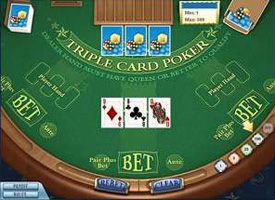
ultima actualizare: 2014-06-18
In Triple Card Poker, the player bets against the dealer and the goal is to beat the dealer's hand. You are dealt three cards face-up, whilst the dealer is dealt three cards face-down.
- The game is played with a single standard deck of 52 cards with no jokers.
- The deck is shuffled at the start of every game.
- The minimum bet is $1 for both Ante and Pair Plus bets. The maximum allowed bet is $500 for both Ante and Pair Plus bets.
- The game and the game rules are identical for real money and play money modes.
- All suits of cards (Hearts, Spades, clubs, diamonds) are of equal ranking.
- Straights have a higher ranking than a Flush.
- After placing an 'ANTE' and/or 'PAIR PLUS' bets, the 'DEAL' button becomes active. Click on 'DEAL' for the cards to be dealt.
- Three face-up cards are dealt to the player and three face-down cards are dealt to the dealer.
- Depending upon your hand strength click on the 'BET' or 'FOLD' buttons. If you click on 'FOLD' button, you lose your 'ANTE' and any 'PAIR PLUS' bet, if one was made
- If you click on 'BET' button a bet amount equal to the ANTE bet is automatically placed on the table area called the 'BET'. You cannot withdraw this bet after clicking 'BET'.
- The dealer's cards are turned face-up, and the two hands compared. The game ends.
- After the completion of a game, click on the 'CLEAR' button to clear the previous bets.
- The 'REBET' button is displayed following the completion of a game. Clicking on this button results in the 'ANTE' and/or 'PAIR PLUS' bet(s), that were placed for the previous game, being placed again, the cards are then dealt automatically.
- The game result including the win amount and win category, is shown in a scrolling window at the bottom of the game screen.
- If your Game balance falls below the last bet placed, the 'REBET' button will not be shown. The player has to decrease the bet amount to continue playing.
- If your Game balance falls below the minimum allowed bet, the 'Buy-in' window pops up allowing you to buy-in credits from your Gamebookers Account.
- To check the game rules click on the 'RULES' button.
- Click on 'GAMELOGS' to view the logs of your games.
- To add credits to your Game, click on 'REBUY'.
- Click on 'GAMELOGS' to view the logs of the games played by you.
- Click on 'VERSION' to view the current version number of the game.
- To exit from the game, click on the 'EXIT GAME' button on the game window.
There are two ways to bet in Triple Card Poker. You can place a 'PAIR PLUS' bet, an 'ANTE' bet or you can place both bets at once.
Pair Plus Bet:
To place the desired 'PAIR PLUS' bet, select the desired chip denomination(s) and then click on the 'Pair Plus Bet' area until the desired bet is placed. Once the bet has been placed, click on the 'DEAL' button, at which point you will be dealt a three card hand, face-up. The Dealer is also dealt three cards, face-down, but his hand will not be considered if only a 'PAIR PLUS' bet has been placed for this game. You win the game if you have a pair or better hand and you lose if your hand is less than a pair. All win amounts are detailed in the 'PAIR PLUS' Bet Paytable seen below.
| Pair Plus Bet Paytable - hands and payouts are in increasing order of rank | ||
|---|---|---|
| Poker hand | Win | Cards |
| Pair | 1 to 1 | Two cards of the same value. Example: J, J, A |
| Flush | 4 to 1 | Three cards of the same suit, of any value. Example: K, 6, 3 of the same suit |
| Straight | 6 to 1 | Three cards in numerical sequence, but of different suits. Example: 5, 4, 3 |
| Three of a Kind | 30 to 1 | Three cards of the same value. Example: 9, 9, 9 |
| Straight Flush | 40 to 1 | Three cards in numeric sequence, and of the same suit. Example: 10, 9, 8 of the same suit. |
Ante Bet
To place the desired 'ANTE' bet select the desired chip denomination(s) and then click on the 'Ante bet' area until the required bet is placed. Once the bet has been placed, click on the 'DEAL' button, at which point you will be dealt a three card hand, face-up. The Dealer is also dealt three cards, face-down. Based on the strength of the cards dealt, you can choose to continue with the game, or give up, by clicking on the 'Bet' or 'Fold' buttons. Clicking 'Fold' will result in you losing your ante bet (as well as any 'Pair Plus' bet, if made) and does not reveal the dealer's cards.
The Dealer is required to have a Queen or better in order to qualify for play. If the Dealer's hand does not qualify, you are paid even money on the ante bet and the additional bet amount is returned.
If the Dealer's hand does qualify, one of the following can occur:
- If the Dealer's hand is better than yours, house collects your 'ANTE' and 'BET' amounts.
- If your hand is better than the Dealer's hand, you are paid even money on both the 'ANTE' and the 'BET' amounts.
- If your hand and the Dealer's hand are the same, there is a tie and your 'ANTE' and 'BET' amounts will be returned to you.
An extra 'Ante Bonus' is awarded if you get a Straight or better hand. In such a case, you will be paid the specified bonus amount regardless of the dealer's cards, whether you have won or lost or if the game is a tie. The Ante Bonus is added to any Pair Plus and Hand wins. The paytable for determining the Ante Bonus has been given below:
| Ante Bonus | ||
|---|---|---|
| Poker hand | Win | Cards |
| Straight | 1 to 1 | Three cards in numerical sequence, but of different suits. Example: 5, 4, 3 |
| Three of a kind | 4 to 1 | Three cards of the same value. Example: 9, 9, 9 |
| Straight Flush | 5 to 1 | Three cards in numeric sequence, and of the same suit. Example: 10, 9, 8 of the same suit |
To add funds to your Gamebookers Account, Click on 'Deposit' in the 'Cashier' menu item and then select the desired deposit option. Or You can add funds to your account by clicking on 'REBUY' from the Game screen and then clicking on 'Cashier'. Or by clicking on the 'Deposit' button or 'Real Balance' in the 'My Account' section in the left panel in main lobby. As each deposit option is different, the time to transfer funds and the fees charged will vary in the procedure. However, funds cannot be added in the middle of the game and have to be added at the beginning of a new game.
If your Game balance drops below the minimum bet you are trying to place, you will have to click on 'REBUY' to Buy-in credits from Gamebookers Account to your Game Balance.
To add funds to your Gamebookers Account, you have to go to Cashier and add funds. You can go to Cashier window by clicking on 'Deposit' option in the 'Cashier' menu in the main lobby or by clicking on 'Cashier' button from the “Buy-in” window of any game or by clicking on the 'Deposit' button or 'Real Balance' in the 'My Account' section in the left panel in main lobby.
If you are unable to finish a game of Triple Card Poker or get disconnected from the Internet, then log out of the casino and log back in. You will be prompted to complete the unfinished game. If you still face problems or have any other questions, please contact Customer Care.
Malfunctions Voids all Pays and Plays

